____ .-----.|_ | .----..-----..-----. |__ --| _| |_ | _|| -__||__ --| |_____||______||__| |_____||_____|
Description
s1res (s1 resource editor) is a open-source win32 gui tool. it enables you to modify/change all
possible resources of your s1mp3 player, like fonts, text strings, images and icons.
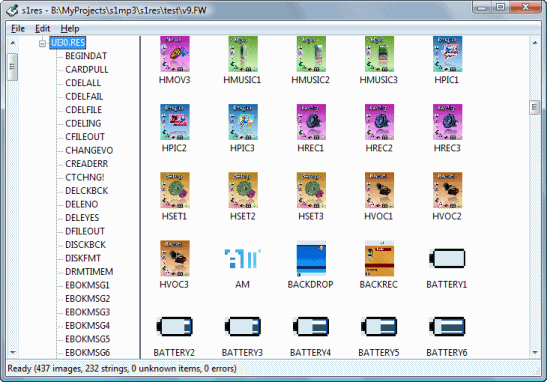
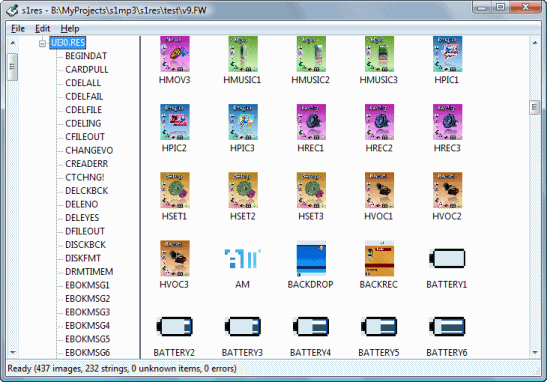
Release Notes
v1.1
- no support for font files, yet
v1.2
- now its possible to modify and upload firmware files directly
- open/save for firmware (afi and fw) images
- correct checksums of firmware files
- autodetect input file
- image edit commands
- support fonts
v1.3
- added support for OLED (multicolor) icons
- changed some bad error messages
v1.4
- removed some bug inside icon viewer
- changed text (mstring) edit control
v1.5
- added support for 128x64 player logos
v1.6
- fixed bug inside import function for OLED/colored bitmap images
v1.7
- larger icon preview for OLED 128x128 displays
v1.8
- now supports import of new font and image bitmaps by drag'n'drop
- just select the item you wanna replace and feed it with your mouse
v1.9
- removed a bug inside the text edit control, now the selection doesnt disappears anymore
v2.0
- added support for large images (2")
- removed overflow warning bug (not the real overflow warning)
v2.1
- removed a bug with old b/w icons, caused by the latest "large icon" patch
v3.0
- complete new gui from scratch
- string editor now supports url-encoded characters
- use custom external editor to edit icons and images
- directly import/export firmware from/to your mp3 player
- added support for v9 players
- support for font resources will be added with the next versions
- the firmware import wizard is beta, please verify it works for you before you register, otherwise contact the author
v3.1
- support for more v9 devices
- registration fee was lowered (previous buyers will receive a refund)
- a full help file will be available with the next version update
v3.2
- support for more v9 devices
- some lines were added to the help file
- support for fonts will follow
v3.3
- support for more v9-devices
- firmware-import produces afi file, including the boot-record now
- firmware-import inserts dummy-place-holders necessary for the original update-tool
- added property sheet to change firmware properties
- now supports editing of font resources (8x8, 8x16, 16x16)
- chooseable monochrome color representation
- added support for alternative payment method
v3.4
- improoved firmware property sheet
- support for different code-sets
- clear strings with a single press of the delete-key
v3.5
- improoved firmware import
- monochrome picture bugfix
- single string resource bugfix
- support for more character code-pages
v3.6
- important bugfix: firmware import produced invalid-brec
v4.0
- all sources released under GNU GPL v3
v4.1
- support more devices
Frequently Asked Questions
How could i change Graphics or Text on my S1 MP3 Player?
Its very simple, just install and run s1res. Now connect your mp3 player and choose "Import Firmware..."
from the menu. Follow the wizard to extract your firmware. Use s1res to alter the firmware content.
Finally select "Export Firmware..." and send your new firmware up to the device.
NOTE: It may be a good choice to do a full backup before, by using s1clone!
