____ __ .-----.|_ | .----.| |.-----.-----.-----. |__ --| _| |_| __|| || _ | | -__| |_____||______|____||__||_____|__|__|_____|
Description
s1clone is a nice win32 wizard which should give direct access to any s1mpX player's nand
flash, using s1giveio. it enables the user to make an image file of the main flash chip
(cs-line 1) and write it back later or to another player with the same hardware.
cloning the flash could bring players back to live, where no firmware file does exist otherwise.
but take care the players you are clone have to be 100% compatible!
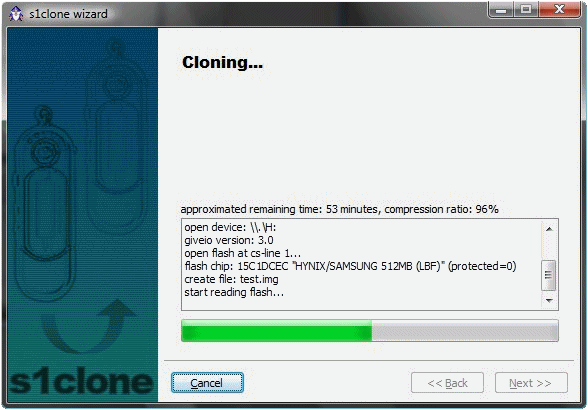 working devices could get connected to your pc in the usual way. run s1clone and choose to read
the flash image. don't be afraid of the huge image size (its a raw image of the flash). if you
want to do a format before just check the format box. the extracted file should get compressed
very well then. now connect the damaged player. therefor you have to bring it at least into ADFU
mode (maybe you have to short-circuit the memory chip). take care you have the actions usb driver
or, even better, the libusb/swan usb driver installed. finally write the extracted flash image
and with some luck you will own another working device!
working devices could get connected to your pc in the usual way. run s1clone and choose to read
the flash image. don't be afraid of the huge image size (its a raw image of the flash). if you
want to do a format before just check the format box. the extracted file should get compressed
very well then. now connect the damaged player. therefor you have to bring it at least into ADFU
mode (maybe you have to short-circuit the memory chip). take care you have the actions usb driver
or, even better, the libusb/swan usb driver installed. finally write the extracted flash image
and with some luck you will own another working device!
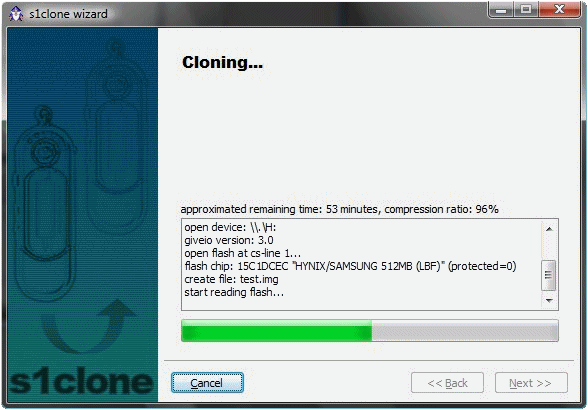
Release Notes
v1.0
- previously called s1flash
- now with win32 gui and support for v9 s1mpX players
- this version is still beta, please report any bugs in a detailed way!
v1.1
- removed a really bad bug
- please delete all image files extracted by the previous version!
v1.2
- added "verify" operation, instead writing the image it compares each block
- fixed a bug, causing wrong diff-warnings on write operations
v1.3
- added win32 installer
- support for a wider range of v9 devices
v2.0
- all sources released under GNU GPL v3
v2.1
- support more devices
Frequently Asked Questions
The application fails to run!
the application expects the "libusb0.dll" to be present either in the application path or
inside window's "system32" folder. this dll is attached to the s1clone archive, inside the
"usb_driver" folder. if not done already, please copy this file to the location where you have
extracted "s1clone.exe" before. instead, you could also install the libusb driver which will
automatically copy the needed dll to your windows system32 path.
What to do on the "Semaphore Timeout has expired" exception?
it seems this problem isn't caused by the player, but by the computer itself. some usb ports
(maybe v1.1 ports), don't work properly with the libusb/swan driver. using another computer to
clone the player may fix this problem.
